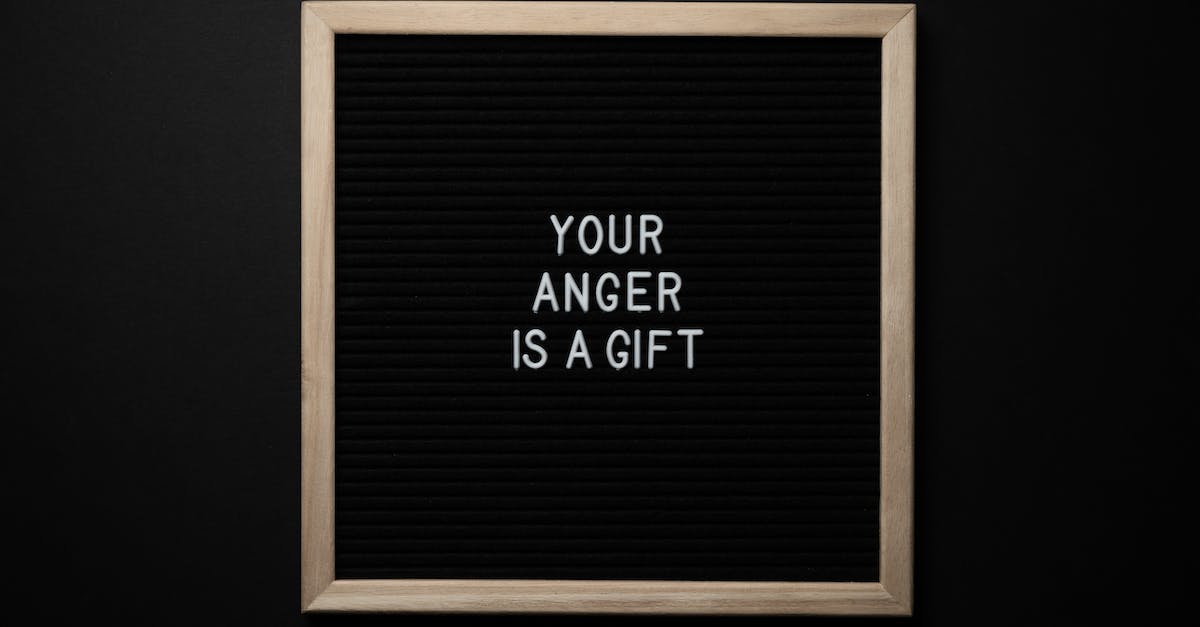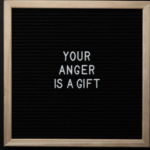How to Create Custom Clothing in Roblox: A Step-by-Step Guide
Introduction
Creating custom clothing in Roblox allows players to express their creativity and stand out from the crowd. Whether you want to design a unique t-shirt, pants, or even a hat, this step-by-step guide will walk you through the process.
Step 1: Planning Your Design
Before you start creating your custom clothing, it’s essential to have a clear vision of what you want to make. Consider the style, color scheme, and any logos or images you want to incorporate. Sketching out your design on paper can be helpful in visualizing the final product.
Step 2: Choosing the Right Template
In Roblox, clothing items are created using templates that provide a base for your design. Visit the Roblox website and navigate to the Create section. From there, select the Shirts, Pants, or T-Shirts category, depending on what you want to create. Choose a template that closely matches your design concept.
Step 3: Editing Your Template
Once you’ve chosen a template, it’s time to start editing. Using an image editing program like Paint or Photoshop, open the template file. Customize the design by adding colors, patterns, and any images or logos you planned in step 1. Pay attention to the template’s guidelines to ensure your design fits well on the Roblox avatar.
Step 4: Uploading Your Design to Roblox
After you’ve finished editing your template, save the file to your computer. In the Roblox website, go to the Create section again and select the corresponding clothing category. Click on the Create button, and a new page will open. Choose File and upload the design you just created. Follow the on-screen instructions to finalize the upload.
Step 5: Testing and Adjusting
Once your design is uploaded, it’s essential to test it in-game to ensure it looks as expected. Open the Roblox Studio and create a new test game. Equip your custom clothing item on your avatar and check for any issues or distortions. If adjustments are needed, return to the editing program and make the necessary changes. Repeat steps 4 and 5 until you are satisfied with the result.
Step 6: Publishing Your Design
Once you are happy with your custom clothing item, it’s time to publish it for others to enjoy. In the Roblox website, navigate to the Create section and select the appropriate clothing category once again. Find your design in the My Creations tab and click on the Configure button. Set the price, item name, and description, and choose whether you want it to be free or for sale. Click Save to publish your creation.
Conclusion
Creating custom clothing in Roblox is a great way to showcase your creativity and personalize your avatar. By following this step-by-step guide, you’ll be able to design and publish your unique clothing items, making your mark on the Roblox community. Remember to let your imagination run wild and have fun throughout the process. Happy designing!
FAQs
1. What is Roblox?
Roblox is a popular online platform that allows users to create and play games.
2. How can I create custom clothing in Roblox?
To create custom clothing in Roblox, you need to use the Roblox Studio, a powerful tool for designing and building games on the platform.
3. Can I create clothing items for my avatar?
Yes, you can create clothing items such as shirts, pants, t-shirts, hats, and more for your Roblox avatar.
4. What is the first step in creating custom clothing?
The first step is to open the Roblox Studio and create a new baseplate project.
5. How can I design my clothing?
You can design your clothing by using various design software, such as Paint.net or GIMP, and then importing the design into Roblox Studio.
6. What is the next step after designing my clothing?
After designing your clothing, you need to create a template in the Roblox Studio and apply your design to it.
7. Can I test my clothing before uploading it?
Yes, you can test your clothing by using the “Play” button in the Roblox Studio to try it on your avatar.
8. How can I upload my custom clothing to Roblox?
To upload your custom clothing, you need to go to the Roblox website, log in to your account, and navigate to the “Create” section. From there, you can upload your clothing files.
9. Are there any requirements or restrictions for clothing uploads?
Yes, there are certain requirements and restrictions for clothing uploads, such as image size limitations and content guidelines. Make sure to review the Roblox guidelines before uploading your clothing.
10. Can other players buy or use my custom clothing?
Yes, once your clothing is uploaded to Roblox, other players can purchase, wear, and use your custom clothing items for their avatars.