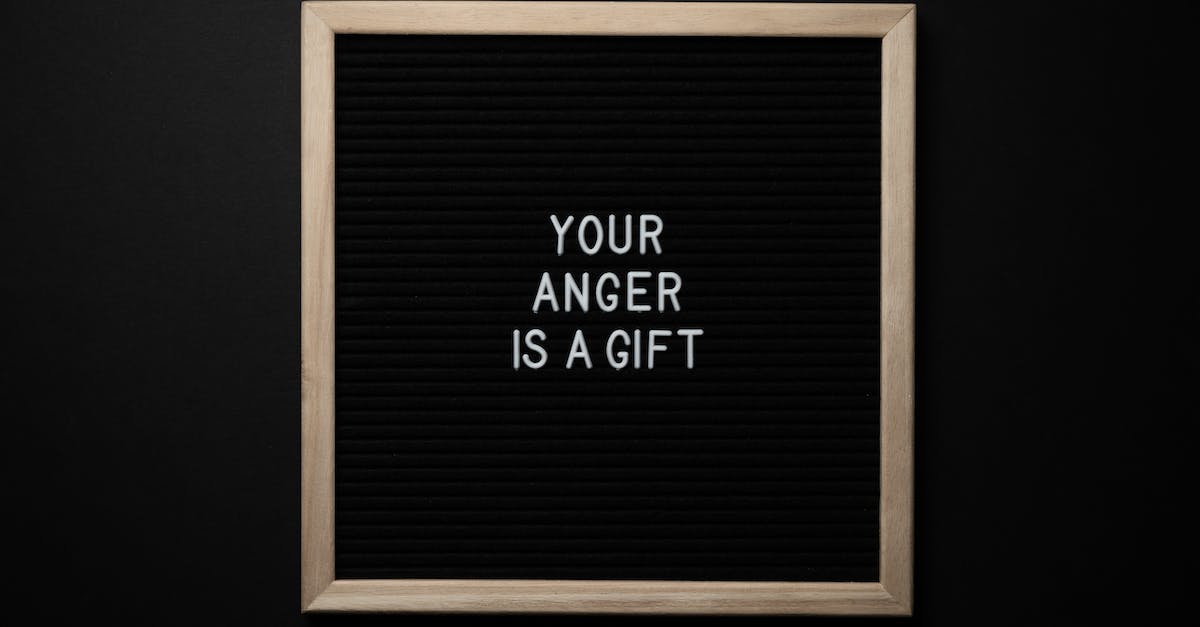How to Delete a Roblox Account: A Step-by-Step Guide for Gamers
Introduction
In the world of online gaming, Roblox has gained immense popularity among gamers of all age groups. However, there may come a time when you decide to move on from the platform and delete your Roblox account. Deleting your account is a straightforward process, but it’s crucial to follow the correct steps to ensure that your account is permanently removed from the system. In this step-by-step guide, we will walk you through the process of deleting a Roblox account, providing you with all the necessary information.
Step 1: Make sure you’re logged in
Before you proceed with deleting your Roblox account, ensure that you are logged in to the correct account. Double-check your username to avoid any mistakes. This step is essential as you will not be able to delete an account if you are not logged in.
Step 2: Go to the ‘Settings’ page
Once you are logged in, locate the gear icon on the top-right corner of the Roblox homepage. Click on it to access the drop-down menu. From the options provided, select Settings. This will take you to the account settings page.
Step 3: Locate ‘Account Info’
On the account settings page, you will find different tabs. Look for the tab labeled Account Info. This tab contains all the relevant information related to your account, including your username, email address, and account deletion options.
Step 4: Click on ‘Delete Account’
Under the Account Info tab, scroll down until you find the option labeled Delete Account. Click on it to proceed with the deletion process.
Step 5: Confirm deletion
After clicking on Delete Account, a pop-up window will appear asking you to confirm your decision. Read the information provided in the window carefully, as it outlines the consequences of deleting your account. If you are sure about deleting your account, click on the Delete button to continue.
Step 6: Enter your password
To further ensure that the account deletion process is secure, Roblox will require you to enter your password. Type in your password in the designated field and click on the Delete button.
Step 7: Follow the instructions sent to your email
After confirming your password, Roblox will send an email to the address associated with your account. This email will contain further instructions on how to complete the deletion process. Follow the instructions carefully to finalize the deletion of your Roblox account.
Conclusion
Deleting a Roblox account is a simple process, but it’s important to follow the correct steps to ensure permanent removal from the system. By following this step-by-step guide, you can confidently delete your Roblox account whenever you decide to move on from the platform. Remember to double-check your decision, as account deletion is irreversible.
FAQs
1. Can I delete my Roblox account?
Yes, you can delete your Roblox account if you no longer wish to use it.
2. How do I delete my Roblox account?
To delete your Roblox account, you need to go to the Roblox website, log in, and navigate to the settings page. From there, you can find the option to delete your account.
3. What happens when I delete my Roblox account?
Deleting your Roblox account will permanently remove all your data, including your creations, friends, and virtual items. It cannot be undone, so make sure you have a backup of any important information.
4. Can I recover my deleted Roblox account?
No, once you delete your Roblox account, it cannot be recovered. Make sure you are certain about deleting it before proceeding.
5. Will my Robux be refunded when I delete my account?
No, unfortunately, Robux (the virtual currency in Roblox) cannot be refunded or transferred to another account when you delete your Roblox account.
6. Can I deactivate my Roblox account instead of deleting it?
No, Roblox does not have a deactivation feature. If you want to step away from the platform, you will have to delete your account.
7. Are there any alternatives to deleting my Roblox account?
Yes, if you want to take a break from Roblox instead of permanently deleting your account, you can choose to log out and uninstall the game from your device. This way, you can rejoin at a later time if you change your mind.
8. Do I need to provide a reason for deleting my Roblox account?
No, Roblox does not require you to provide a reason for deleting your account. The deletion process is straightforward and doesn’t involve any additional steps.
9. Can I use the same email to create a new Roblox account after deleting one?
Yes, you can use the same email address to create a new Roblox account after deleting your previous one. However, keep in mind that you won’t be able to access your old account’s data or progress.
10. Is there a waiting period before I can delete my Roblox account?
No, there is no waiting period required before you can delete your Roblox account. Once you initiate the deletion process, your account will be permanently removed.