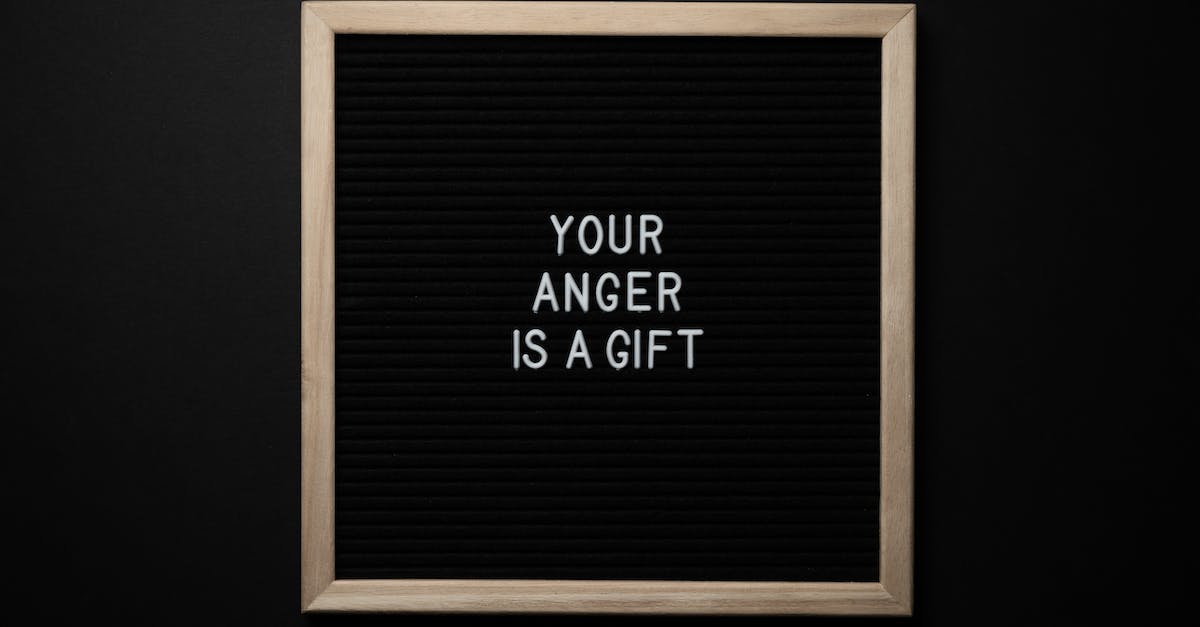Step-by-Step Guide: How to Make a Chest in Minecraft
Are you a Minecraft player looking to expand your storage space? Look no further! In this step-by-step guide, we will show you how to make a chest in Minecraft. Whether you’re a beginner or a seasoned player, this tutorial will help you create a chest to store your valuable items.
Step 1: Gather Materials
Before we begin, let’s gather the necessary materials. To make a chest, you will need 8 wooden planks. You can obtain wooden planks by placing wooden logs in the crafting table. Once you have your wooden planks, you’re ready to move on to the next step.
Step 2: Open the Crafting Table
Next, open your crafting table. To do this, right-click on the table. This will bring up a 3×3 grid that you will use to craft your chest.
Step 3: Arrange the Wooden Planks
Now it’s time to arrange the wooden planks in the crafting table. Place the wooden planks in the following pattern: fill the entire top row with wooden planks, and then fill the middle row with wooden planks. Leave the bottom row empty.
Step 4: Retrieve Your Chest
Once you have correctly arranged the wooden planks, a chest icon will appear in the result box of the crafting table. Drag the chest icon from the result box into your inventory to retrieve your newly crafted chest.
Step 5: Place Your Chest
Now that you have your chest, it’s time to place it in the desired location. Choose a spot for your chest and right-click to place it. Your chest can be placed on the ground or attached to a wall or other surface.
Step 6: Store Your Items
Congratulations! You have successfully made a chest in Minecraft. Now it’s time to start using it to store your items. Simply right-click on the chest to open its inventory. You can then drag and drop items into the chest or right-click on items in your inventory to transfer them to the chest.
Remember, chests provide a secure and organized way to store your valuable items in Minecraft. By using multiple chests, you can create a storage system to keep your materials easily accessible.
Conclusion
In this step-by-step guide, we have shown you how to make a chest in Minecraft. By following these simple instructions, you can create a chest to store your items and keep your inventory organized. So go ahead, gather your materials, open your crafting table, and start crafting your very own chest in Minecraft!
FAQs
1. What materials do I need to make a chest in Minecraft?
To make a chest in Minecraft, you will need 8 wooden planks.
2. How do I obtain wooden planks?
You can obtain wooden planks by crafting them from logs. Place a log in any crafting grid to get 4 wooden planks.
3. Where can I find logs in Minecraft?
You can find logs by chopping down trees using an axe. Trees are abundant in the overworld and can be found in various biomes.
4. How do I create a crafting table in Minecraft?
To create a crafting table, place 4 wooden planks in a 2×2 crafting grid. This will yield a crafting table that you can use for crafting more advanced items.
5. Once I have a crafting table, how do I make a chest?
To make a chest, place 8 wooden planks in a square shape in the 3×3 crafting grid. This will create a chest.
6. Can chests be placed anywhere in Minecraft?
Yes, chests can be placed on the ground or attached to walls. Simply right-click or tap on the desired surface with the chest in your hand to place it.
7. How much storage space does a chest provide?
A chest provides 27 storage slots. Each slot can hold one stack of items. This makes chests a great way to store and organize your items.
8. Can chests be locked to protect their contents?
No, chests cannot be locked in the standard version of Minecraft. However, you can use mods or server plugins to add locking mechanisms and protect your chests.
9. Can I transport chests without losing their contents?
Yes, you can use a pickaxe to break a chest and it will drop as an item, keeping its contents intact. You can then pick it up and place it elsewhere.
10. Are there any alternative storage options in Minecraft?
Yes, besides chests, you can also use other storage blocks like barrels, shulker boxes, and ender chests to store your items. Each has its own unique properties and uses.